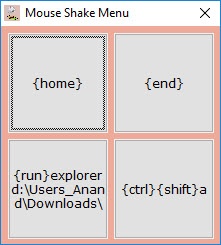Mouse Shake Menu
1.0.1
Size: 0 Bytes
Downloads: 2611
Platform: Windows (All Versions)
There are certain situations in which you end up surfing the web with a single hand, while doing something else with the other. To make this easier, you can get Mouse Shake Menu. This lightweight utility gives you the possibility of jumping to the top or bottom of the page and perform other simple actions just by shaking the mouse. This way, you can keep your hand on the mouse at all times.
Mouse Shake Menu is offered as a freeware application and it works on all modern Windows platforms. Its components can be extracted directly from a ZIP archive, so you don't have to go through an installation process. Also, the application doesn't require any supplementary tools or services and it doesn't use a significant amount of resources.
Running Mouse Shake Menu on your computer is all you have to do. While the application is running quietly in the background, you can use its special functions to jump to the start or end of a web page, in any web browser. Holding down the left mouse button and quickly shaking the mouse left and right will bring up a compact menu, with the aforementioned navigation options. Additionally, the application provides options for opening an Explorer window and duplicating the current tab, in the same menu.
Each option has a corresponding hotkey or command and the application lets you change them in its general settings menu. You can type in different keys, combinations of keys or commands in separate fields, for each button. A list of keys and how they should be typed can be found on the same window, to help you make your settings faster, without any guesswork. You can change the function of each option without any effort, so you can perform any other basic actions in your browser by simply shaking your mouse.
Navigating on web pages with a single hand can be much more comfortable while Mouse Shake Menu is running on your computer.
Pros
You can jump to the start or end of a web page and perform other simple actions by shaking the mouse. The application lets you change the function of each button. Mouse Shake Menu is free, it doesn't need to be installed and it doesn't use too many resources.
Cons
The possibility of hotkeys would be more comfortable if one could just press buttons, instead of typing.
Mouse Shake Menu
1.0.1
Download
Mouse Shake Menu Awards

Mouse Shake Menu Editor’s Review Rating
Mouse Shake Menu has been reviewed by Frederick Barton on 10 Jan 2018. Based on the user interface, features and complexity, Findmysoft has rated Mouse Shake Menu 4 out of 5 stars, naming it Excellent